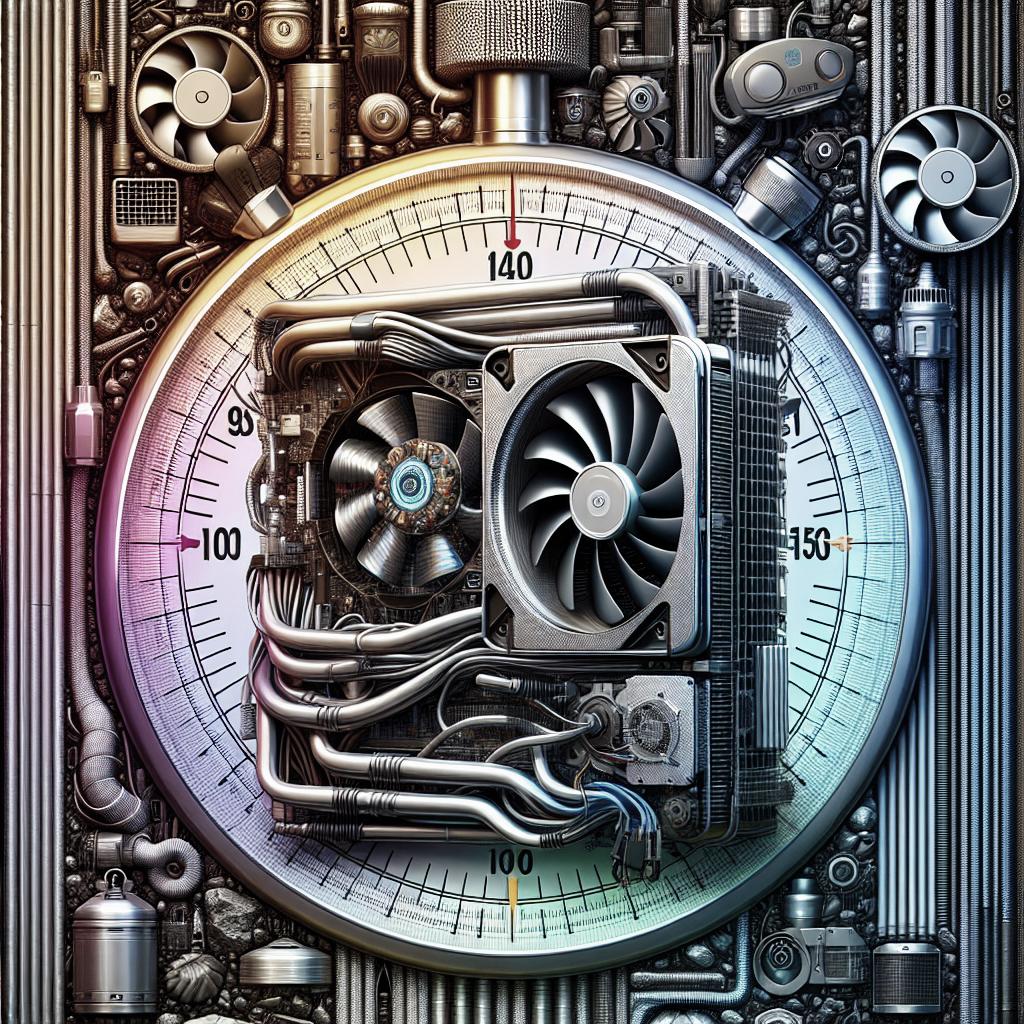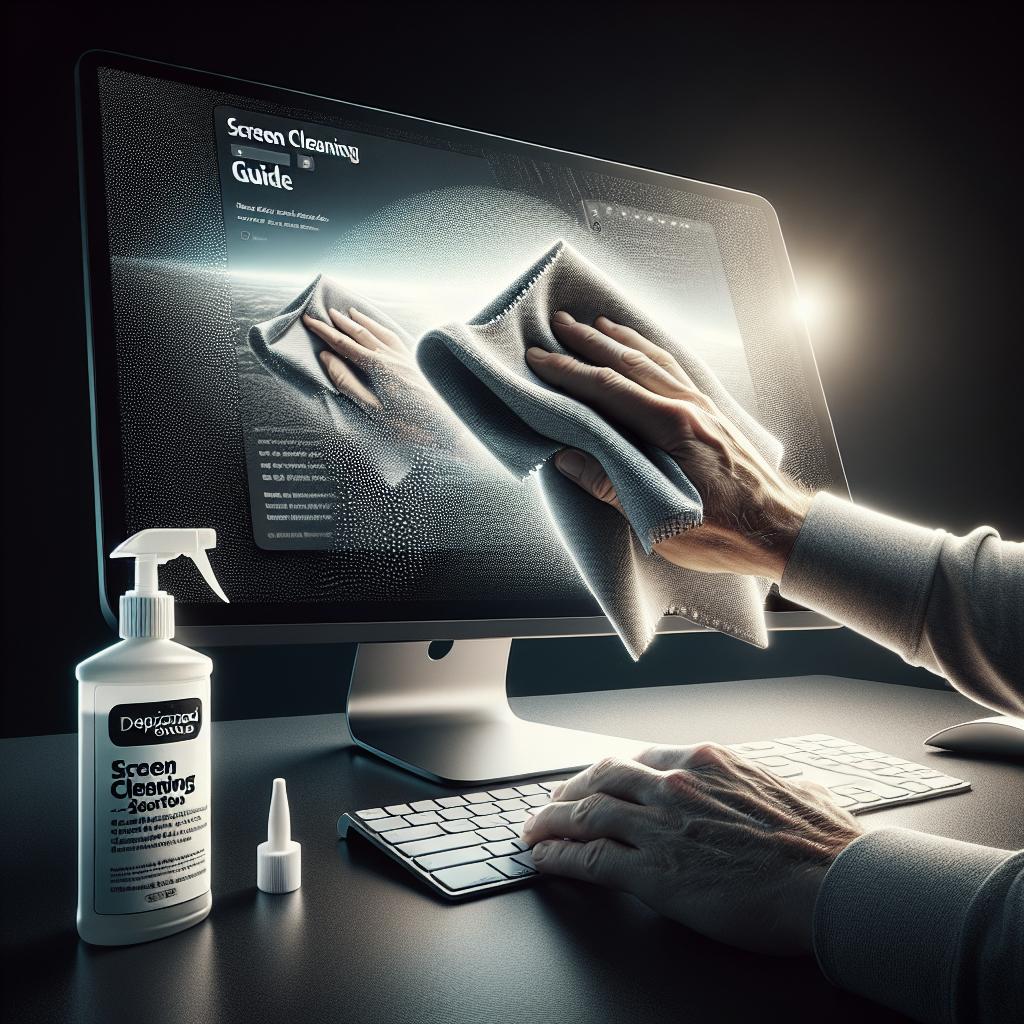“`html
How to Use Steam Remote Play
Steam Remote Play is a revolutionary feature that allows gamers to stream their favorite PC titles to a variety of devices, providing a seamless gaming experience on the go. In this comprehensive guide, we delve into the many benefits of streaming to a Steam Deck, the types of games compatible with this technology, and a step-by-step guide on how to set up and optimize Steam Remote Play. Whether you’re at home or on the road, learn how to make the most of your gaming sessions and enjoy your vast library of games with the flexibility and power of Remote Play.
Why Stream Games to Your Steam Deck?
Streaming games to your Steam Deck offers remarkable flexibility, allowing you to enjoy your favorite titles without being tethered to a desktop computer. This feature makes it easy to transition from playing on a large monitor to a portable device seamlessly. It is especially useful for gamers who travel frequently or those who want to enjoy their games in different rooms of their home.
The Steam Deck’s robust hardware capabilities ensure smooth streaming of even graphically intensive games, provided the network connection is stable. Its portable design, coupled with comprehensive support for multiple gaming setups, makes it an ideal solution for gamers seeking the perfect blend of portability and performance. The Steam Deck enriches your gaming experience by effectively turning every space into a potential gaming hub.
What Games Work With Remote Play?
Steam Remote Play supports a wide range of games, though the extent of compatibility can vary based on game requirements and graphical intensity. The service excels with games that are less reliant on graphical prowess, such as indie and retro titles, which generally provide an excellent experience with minimal lag or latency issues. However, many modern AAA titles also work perfectly fine if the network speed is sufficient.
To check if a game supports Remote Play, you can look on the game’s Steam Store page, where compatibility is often listed. Valve has been expanding support and optimizing a vast array of games to ensure they can be enjoyed through Remote Play across different platforms, further widening the horizon for gamers seeking diverse and rich gameplay experiences.
How to Stream Games to Steam Deck
Streaming games to your Steam Deck is a straightforward process that begins with ensuring your Steam client is up to date on both your main PC and the Steam Deck. Start by launching Steam on both devices, and ensuring both are connected to the same Wi-Fi network. On your main PC, go to your Library and select the game you wish to stream.
Once your game selection is complete, switch to your Steam Deck and navigate to the same game in your Library. You should see a “Stream” option next to the “Play” button, indicating that the game can be streamed from your PC. Click this option to initiate the connection and begin playing. For optimal performance, ensure that your network connection is stable, with minimal interference and sufficient bandwidth.
Recommended by Our Editors
Our editors recommend ensuring that your Steam Deck is updated with the latest firmware and that all drivers, particularly those related to the network, are up to date. It’s also advisable to utilize a high-quality router capable of handling high data throughput, particularly if multiple devices are connected to your network.
Like What You’re Reading?
If you find this guide helpful and are inspired to explore further, consider subscribing to our newsletter. Get the latest updates on gaming tech, tips, and tutorials delivered straight to your inbox. Don’t miss out on the opportunity to stay informed and enhance your gaming experience with our expert insights.
About Carli Velocci
Carli Velocci is a seasoned gaming journalist and avid technology enthusiast. Her expertise lies in blending gaming culture with technological advancements, providing readers with engaging and informative content that covers everything from game reviews to the latest industry developments.
About Jason Cohen
Jason Cohen is a tech writer with a passion for the intricate world of cybersecurity and AI. With a background in computer science, Jason delivers insightful articles that demystify complex tech concepts and bring the latest innovations to a wider audience.
Final Thoughts
| Aspect | Details |
|---|---|
| Flexibility | Stream games anywhere on the Steam Deck, enhancing portability and convenience. |
| Game Compatibility | Supports a wide range of games, with maximum efficiency on indie and less graphically demanding titles. |
| Setup | Easy connection process between Steam PC and Steam Deck via a common Wi-Fi network. |
| Performance Tips | Keep software updated and ensure a reliable network connection for seamless streaming. |
“`