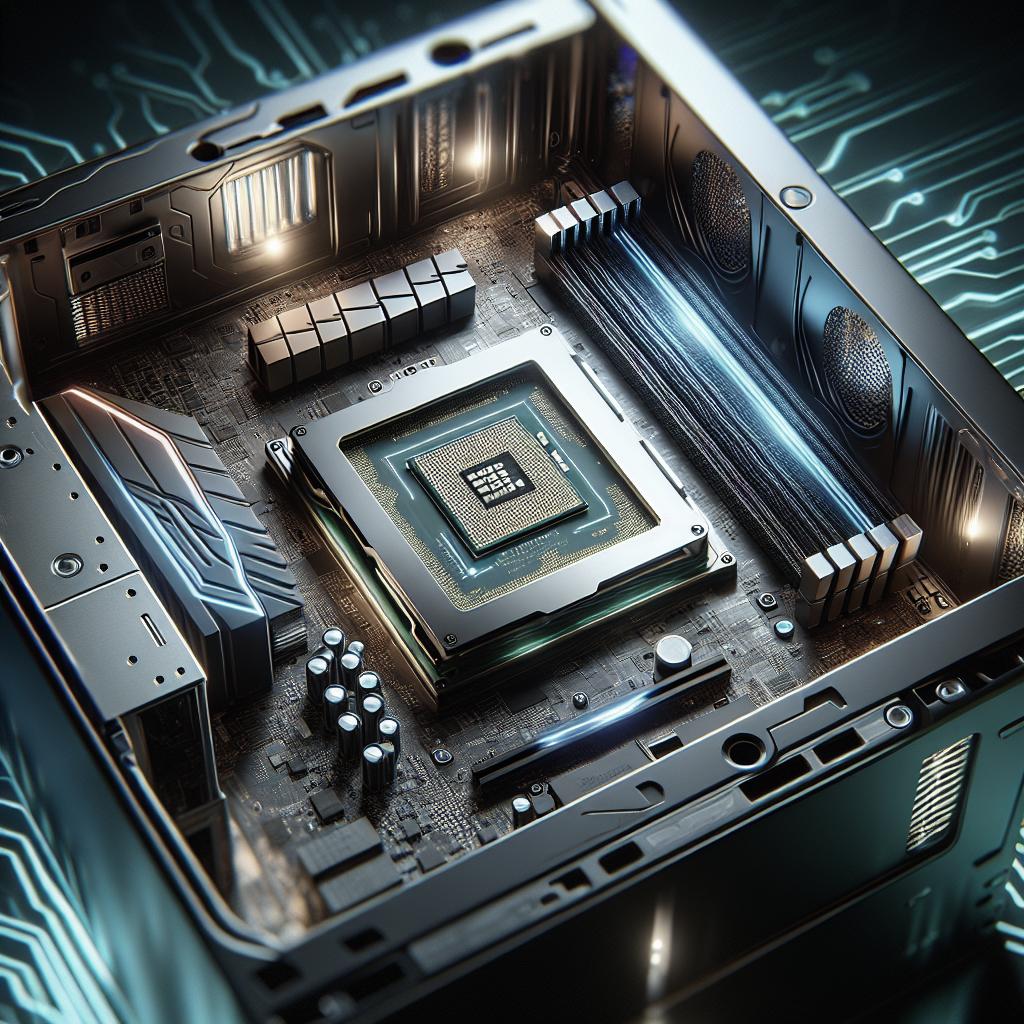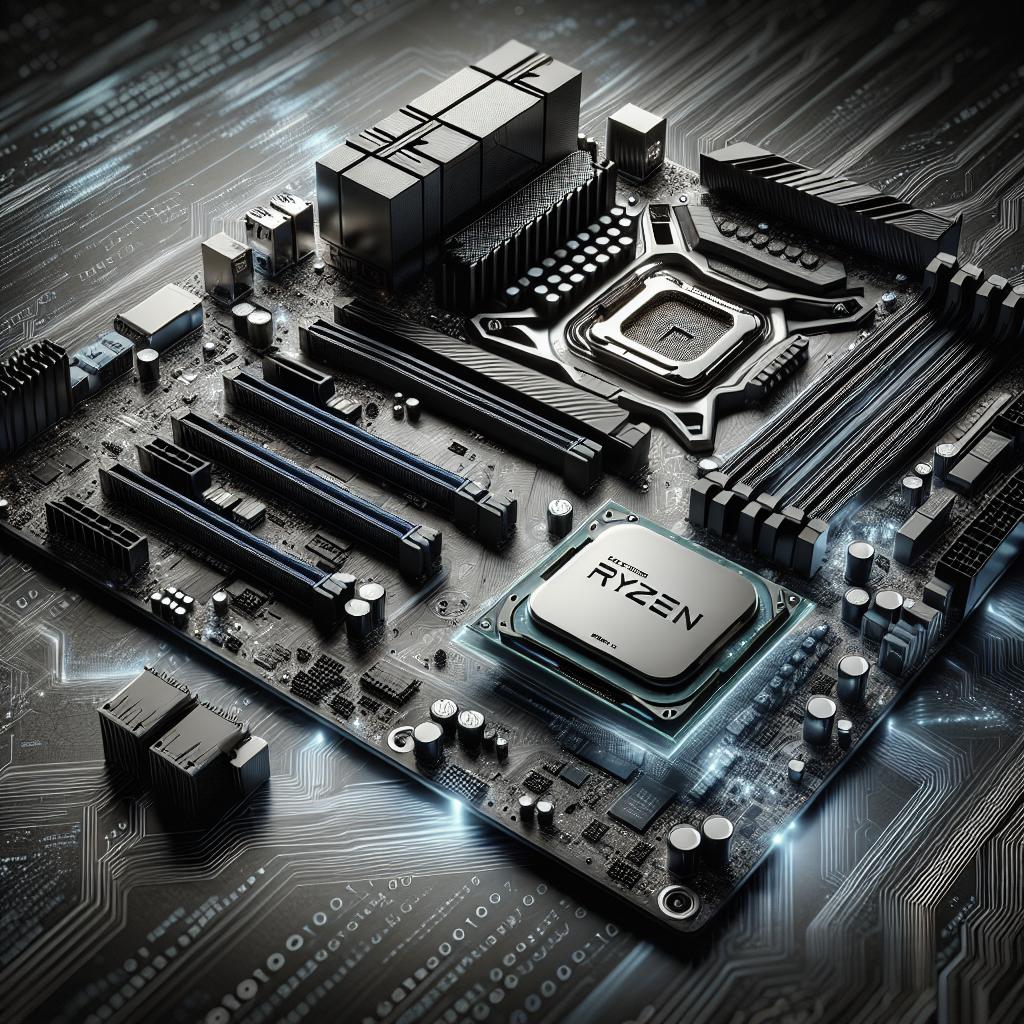“`html
The Best Stress Tests for PC Performance
Testing your PC’s limits is a critical step in assessing its stability, especially when overclocking or diagnosing potential hardware issues. Stress testing applications play a vital role in simulating the most demanding computing conditions to ensure your system handles peak loads without crashing. In this blog post, we’ll explore some of the best tools available for stress testing personal computers, focusing on applications like OCCT, Prime95, AIDA64, Cinebench 2024, CPU-Z, HeavyLoad, and PC-Check Diagnostic Software. Each tool brings its unique features and stress testing capabilities that cater to different aspects of your PC’s performance. Whether you’re a hardcore gamer, a professional overclocker, or simply a technology enthusiast, understanding these tools can help you keep your system in top condition.
OCCT
OCCT (OverClock Checking Tool) is a versatile software application designed to stress test various components of a computer. It is particularly popular among enthusiasts because of its extensive range of tests that cover the CPU, memory, GPU, and even power supply. By simulating constant maximum loads over prolonged periods, OCCT allows you to identify instability issues in your PC. What sets OCCT apart is its user-friendly interface and detailed monitoring features, providing real-time insights into temperature, fan speeds, and voltages.
With OCCT, you can choose from different types of tests depending on your needs; from Linpack to GPU 3D tests, each is designed to push specific hardware components to their limits. The program regularly updates to include the latest hardware configurations and optimizations, so you can rest assured that OCCT stays at the cutting edge of PC stress testing technology.
Prime95
Prime95 is a highly regarded stress testing tool, primarily used for testing the stability of your computer’s RAM and CPU. Its long-standing popularity among overclockers is due to the software’s ability to thoroughly exercise your processor by finding Mersenne prime numbers using the “Torture Test”. This intense computational task creates a heavy workload on the CPU, revealing any potential weaknesses or stability issues.
One of Prime95’s greatest advantages is its simplicity. With straightforward testing options, it’s easy to execute a stress test without needing to configure endless settings. Many users appreciate this no-frills approach, which focuses on robust testing rather than unnecessary features. While it lacks a graphical interface, its effectiveness and reliability have made it a staple among those serious about stress testing their CPU and memory.
AIDA64
AIDA64 provides an all-in-one solution for stress testing, diagnostics, and benchmarking. Targeting enthusiasts and professionals alike, it covers not only stress tests for CPU and memory but also includes exhaustive diagnostics and system information features. AIDA64 can stress all subsystems simultaneously or individually, making it tailored to detect problems deep within your system architecture.
Another advantage of AIDA64 is its comprehensive database, offering detailed information on every piece of hardware installed on your machine. This includes sensors for temperature, voltage, and fan speed, allowing for real-time monitoring during stress tests. Such detailed insights can alert you to thermal issues before they become problematic, making AIDA64 a valuable tool for maintaining system health.
Cinebench 2024
Famed for its ability to measure CPU performance under multi-thread workloads, Cinebench 2024 has been a go-to choice for rendering stress tests. It leverages the real-life scenarios of 3D rendering tasks performed by the CPU, giving users an accurate view of how well their CPU can handle high-intensity tasks. Cinebench’s tests are particularly informative for users involved in video editing, animation, or any task requiring substantial rendering power.
Cinebench 2024 comes with an updated engine that promises even more realistic simulations and enhanced precision in testing. The results are displayed clearly, with scores that help compare your system’s performance against a vast database of machines. This makes Cinebench not just a stress testing tool, but also a benchmarking standard for gauging CPU performance industry-wide.
CPU-Z
While CPU-Z is primarily known for its comprehensive system information capabilities, it also offers a practical stress testing function. CPU-Z helps in verifying the stability of your CPU and memory configurations post-overclocking. It does so by running several intensive calculations on the processor, providing insights into performance and stability under load.
The appeal of CPU-Z lies in its ability to present a detailed hardware overview, from processor type and stepping to real-time core frequency and memory performance. While its stress testing capabilities might not be as robust as other tools, CPU-Z remains an essential part of any enthusiast’s toolkit, thanks to its thorough analysis and easy-to-navigate interface.
HeavyLoad
HeavyLoad lives up to its name by putting a significant load on your computer’s resources, aiming to test the limits of its performance. It stresses the CPU, RAM, and even the hard disk or SSD by executing system-intensive processes like heavy file writing tasks. For those looking to diagnose issues related to thermal throttling or disk health, HeavyLoad provides comprehensive insight.
The simplicity of HeavyLoad is one of its strengths. With a straightforward interface, users can easily start a stress test with minimal setup. You can watch as the software simulates the extreme usage scenarios your PC might face. This capability makes HeavyLoad particularly beneficial for IT departments seeking to preemptively troubleshoot hardware issues or degradation over time.
PC-Check Diagnostic Software & Hardware Diagnostics Tools
PC-Check Diagnostic Software offers an advanced suite of diagnostic tests for troubleshooting hardware components. Unlike basic stress testing tools, PC-Check goes deep into system diagnostics, offering tests that extend beyond the CPU and RAM to include storage devices, motherboards, and peripheral hardware. Designed for IT professionals, it ensures comprehensive hardware validation.
Accompanying diagnostic hardware tools often include bootable USB drives or CDs, making it possible to test hardware without booting into the native operating system. This feature is crucial for diagnosing issues related to corrupted software installations or faulty hardware preventing boot sequences. Together, these diagnostics tools offer unparalleled precision in system health assessment, often used in corporate environments for pre-deployment testing.
Lessons Learned: Summary of Top PC Stress Testing Tools
| Tool | Main Use | Key Features |
|---|---|---|
| OCCT | System-wide stress testing | User-friendly, detailed monitoring, various test types |
| Prime95 | CPU & RAM stress testing | Simple interface, no-frills, intensive CPU test |
| AIDA64 | Comprehensive diagnostics and stress testing | Detailed system information, real-time sensor monitoring |
| Cinebench 2024 | CPU rendering performance | Real-life 3D rendering simulations, benchmarking standard |
| CPU-Z | CPU & memory information and validation | Comprehensive hardware overview, basic stress test |
| HeavyLoad | Resource-intensive stress testing | Simple interface, disk health testing, simulates peak load |
| PC-Check Diagnostic Software | Comprehensive hardware diagnostics | Bootable diagnostics, extensive hardware testing |
“`